Description
In this course Sara will take you from beginning to end in the process of having an idea for a social media post, creating the post, scheduling the post, and finally boosting that post to help your engagement increase. We will cover content ideas, how to come up with a plan on what to post and when. How to create graphics in specific sizes for social media using Canva. Sara will walk you through the basics and some more technical sides of using Canva. Sara will then take you through how to schedule that post to your social media accounts using Hootsuite.
In this course you will learn all about hashtags, Facebook, Instagram, and many other aspects of social media marketing. You will be able to see firsthand how easy it can be to take your idea and turn it into a post that generates likes and engagement. Don’t have any ideas? No worries Sara will give you tools to help you generate ideas and create a social media content calendar! (Sara is not affiliated with Hootsuite or Canva)
Topics Covered:
- How to turn ideas into social media content and create a social media calendar
- The learner will be able to go from point a to z of taking an idea, turning it into a graphic, adding content and hashtags, scheduling it onto their social media, and boosting it to increase engagement
- Understand how to use and implement tools such as Canva and Hootsuite