Mode $06 Part 1
March 12, 2009
By Ryan Kooiman. How many times have you been scrolling through your scan tool, and somehow run across a screen that said something like: TIP $01 CID$11 Min:$01E1 Max:N Cur Val:$02DC Result:Pass. This was my first experience with Mode $06.

I thought I had stumbled across some engineering function of the tool, and was somewhere I shouldn’t be. It made no sense, and I thought it had no value to me as a technician. Boy, was I wrong! Several years later I attended a class on Mode $06, and realized just how important that information I had stumbled upon really was. Now don’t get me wrong, Mode $06 is by no means the “Holy Grail” of diagnostics that some make it out to be. It has let me down, lead me down the wrong path due to substituted numbers, and left me more confused. However, it is still another tool that today’s diagnostic technicians need to have in their tool box.
Let’s start with what Mode $06 is. There are currently 10 modes of scan tool operation as described in SAE document J1979.
- Mode 1 Data Stream
- Mode 2 Freeze Frame Data
- Mode 3 Diagnostic Trouble Codes
- Mode 4 Clearing DTC’s and Freeze Frame
- Mode 5 Oxygen Sensor Monitors
- Mode 6 Non-Continuous Monitors
- Mode 7 Pending Trouble Codes
- Mode 8 Bi-Directional Controls
- Mode 9 Vehicle ID
- Mode 10 Permanent DTC’s
The $ symbol used in conjunction with Mode $06 doesn’t stand for money, buy rather it indicates the use of the hexadecimal numbering system. The hexadecimal system uses a base 16 numbering system that contains no negative values. The good news is that any computer will convert the hexadecimal number to a “normal” number for you. This can be found by opening the start-up menu, opening All programs/Accessories, then selecting Calculator. Type in the hex figure, then select decimal to see the number you’re used to seeing.
Some of the important terms to know are: TID and CID. TID stands for test identification, while CID stands for component identification. One key element for deciphering Mode $06 is finding out which each TID and CID means. Typically the definition will change from vehicle to vehicle and year to year. These definitions can typically be found in the free section of most OE websites. In addition, Alldata and Mitchell have very good coverage, and definitions. The conversion factor for the value can also be found there. For example on a 1997 Ford Ranger 2.3 Liter, TID 01 CID 11 is going to be the Front O2 Monitor for Bank1 Sensor 1 Voltage Amplitude.
An example of looking at Mode $06 on a Mastertech:


As you can see, the first capture shows the TIDS and CIDS along with a pass/fail grade. However by going to the next step, the tech can see the test results, along with the parameters. This is where it can be extremely helpful for technicians. They can now, not only see if a system passes, but by how much. Sometimes it may take up to 35% misfires on a specific cylinder to set a code, but Mode $06 can show that a cylinder may have only 4% (which is enough to cause a driver complaint). This is extremely helpful in diagnosing those pesky Ford’s with random misfires!
Confused yet? Or are you thinking that it seems like a lot of work to decipher the numbers, and figure out which TID and CID may pertain to the problem you are working on? There is good news! Today’s PC based scan tools, such as the Ford IDS, Auto Enginuity, or the EScan by ATS do all that work for you. By entering in the vehicle make and year, the tool accesses it’s own database, and spells out the definitions, gives the results in usable numbers, and even displays the marginal results in yellow, and the failing results in red.
Here is an example of Mode $06 on an EScan:

Mode $06 results are generally cleared along with a code clear, so it is important to view the results before clearing the codes. One other important aspect is that when codes are cleared, and the test has not yet run, a substitute value is displayed. This can be confusing, and may lead a tech astray, by chasing after these “false” numbers.As mentioned earlier Mode $06 can be a very useful tool, but should be taken with a grain of salt. If the information is conflicting and doesn’t make sense, skip it, and move on. I can usually find one example a day of viewing incorrect Mode $06 results. Fortunately after much practice, and by viewing plenty of known good, and known bad vehicles, I’ve gotten pretty good at weeding this information out.