Frequently Asked Questions
The Group Training Academy is an online training platform that is designed for professional technicians, shop owners, and managers. From rookie techs to master mechanics, The Group Training Academy offers a wide selection of online courses designed for all levels of experience and ability. Current course topics include ASE Test Prep, Diagnostics, Diesel, Hybrid, Management, and Tools & Equipment. The Group Training Academy courses are available 24/7, so you have the flexibility to go at your own pace and take courses whenever it’s convenient for you.
Our ASE test preparation includes over 40 hours of coursework—to help your techs pass the ASE Certification tests.
Courses are considered complete once you watched all of the lessons in their entirety and you successfully pass any related post test with an 80% pass rate or better
The Group Training Academy is designed to provide training to shops 24/7, so you have the flexibility to go at your own pace and take courses whenever it’s convenient for you. Each lesson will automatically check off as complete once it's related video has been viewed in it's entirety. Each video lesson remembers where you left of so when you return to that lesson you don't need to start the video over.
After completing a course, you are awarded a personalized certificate of completion. This certificate states your name, the course title, credit hours associated with the course and the date of completion. You can access your certificate and print or download as a pdf from the "Completed Courses" page.
You can re-take courses as many times as you wish as long as you have an active enrollment in that course.
Managers can manage users in their group from the "Shop Dashboard" page. At any time you can log in and see who is actively in your group. How many times they have logged in to the site, including date of first and last log in. You can see course status of all active courses they have any grades in and which have been completed.
Managers can reset passwords for their team members from the "Shop Dashboard" page. Users can also reset their own password at any time as long as they have a unique email address registered in their account. To reset your own password, click the “Log In” button at the top right of the homepage and click the “Lost your password?” link at the bottom of the login box to receive an email with a new password.
If you are listed as the account manager, you can add/delete users on your own from the "Shop Dashboard" page. Shop accounts come with 4 user licenses, if you need more licenses for your account please call 800-718-7246.
Yes. Many of our management instructors are certified AMi instructors as well. Look for the AMi logo when you browse product for confirmation.
The All Access Pass includes enrollment in over 125 online courses that you can access anytime, anywhere.
New courses are added weekly.
The ASE Study Guides are copyright protected and we do our best to keep them updated as the exams update their requirements.
- Browse courses to find a topic or start with a Knowledge Assessment to begin a Learning Path.
- Choose “Add to Cart,” then choose “Proceed to Checkout” and provide the requested information.
- Create a username and password to complete your purchase.
- You will receive a confirmation email with information about your purchase.
- Or, call 800-718-7246 and we will enroll you in the courses you choose.
- Login to The Group Training Academy with the “Log In” button at the top right of the screen.
- Browse courses to find a topic.
- Choose “Add to Cart,” then choose “Proceed to Checkout” to complete your purchase.
- You will receive a confirmation email with information about your purchase.
- Or, call 800-718-7246 and we will enroll you in the courses you choose.
- Login to The Group Training Academy with the “Log In” button at the top right of the screen then choose “My Courses”.
- Here you can browse through new courses, recently started courses, or completed courses.
Click the “Log In” button at the top right of the homepage and click the “Lost your password?” link at the bottom of the login box to receive an email with a new password.
Login to your account with the new password, click on "Account" on the right side of the screen, select Account & Billing and choose the “Account details” option.
No problem! You can log in with your e-mail address instead. If you are still having trouble call 800-718-7246 or live chat with us at the bottom left of the site and we can help.
- It could be an Internet bandwidth issue. Close any other web pages that are open, including file sharing and music and video streaming.
- Try disconnecting and reconnecting to the Internet, or switching from a wireless to an Ethernet connection.
Your username and password allows you to login to access your course materials.
This means you don't have access to the course. Please verify you are logged in with the correct email/username. If that doesn't resolve the issue, please call Customer Support at 800-718-7246.
We recommend checking your computer to make sure it meets the standard system requirements below
- Windows or Mac computer
PC users: Windows XP or later; Windows 2003 Server or later
Mac users: Mac OS X 10.7 (Lion) or later
- Internet connection (broadband is best)
- Speakers (built-in or USB headset)
The Group Training Academy can also be used on iPhone/iPad/Android smartphone or tablets
Please make sure your browser is updated to the most recent version to ensure optimal performance
Follow these steps to troubleshoot potential issues with your speakers:
- Make sure your computer speakers are on and the volume is turned up.
- Test your speaker setup. Click Audio Setup in the Audio Pane to select the correct device. Mac users should click the speaker icon in the Audio Pane to select the correct device.
- Check the volume setting under Audio Setup. Click Speakers Setup and then click Play Sound. Adjust the slider bar to the desired volume.
- Check your internet connection to ensure your connection is good.
Call us and we’ll be happy to help you 800-718-7246
Hours of operation and support hours are as follows:
Monday-Friday 8:00 am-5:00 pm EST
To cancel a subscription follow these steps:
- Go to the “My Account” tab
- Click on the “Subscription” tab
- Click the “View” button
- Click “Cancel”
Refunds will only be issued for subscriptions in the following scenarios:
- Customer requests to cancel within a 24 hour period from activation with no course access
- The product was defective and could not be consumed
Training courses may only be exchanged for other courses, no refunds will be issued.
No tools, equipment, manuals, and other products may be returned directly to AVI without first contacting AVI for a Return Authorization (RA) Number. The RA Number is valid for 30 day from issue date. If the product is not received within 30 days, the RA will be cancelled. A RA will not be issued for invoices aged over 30 days.
To initiate the RA process, you must contact AVI. You can either call 1-800-718-7246 to request the number, or email the request to [email protected].
A Return Authorization will not be issued for the following: invoices aged over 30 days, items not purchased directly from AVI, or items specially ordered. All errors in shipping must be reported within 48 hours of receipt. All returns are subject to a 20% restock fee if merchandise (tools, equipment, manuals, and other products) have been unused, and NO returns on used merchandise.
The product must be properly packaged with the RA number clearly displayed on the outside of the shipping box. Customer is responsible for paying the shipping charges to send the product to AVI. A returned product without clearly marked RA number will be refused and returned to sender.
Original packaging should be used if available to minimize the potential for shipment damage. If items are damaged during return shipment due to insufficient packaging, it will be left to AVI’s discretion to determine whether or not the product is resalable.
All RA returned items must be sent via traceable means. Examples would be UPS and FedEx. Be sure to retain the tracking information for your records. The customer is responsible for the product until it is received by AVI. Within ten (10) working days after receipt of returned items, credit will be issued.