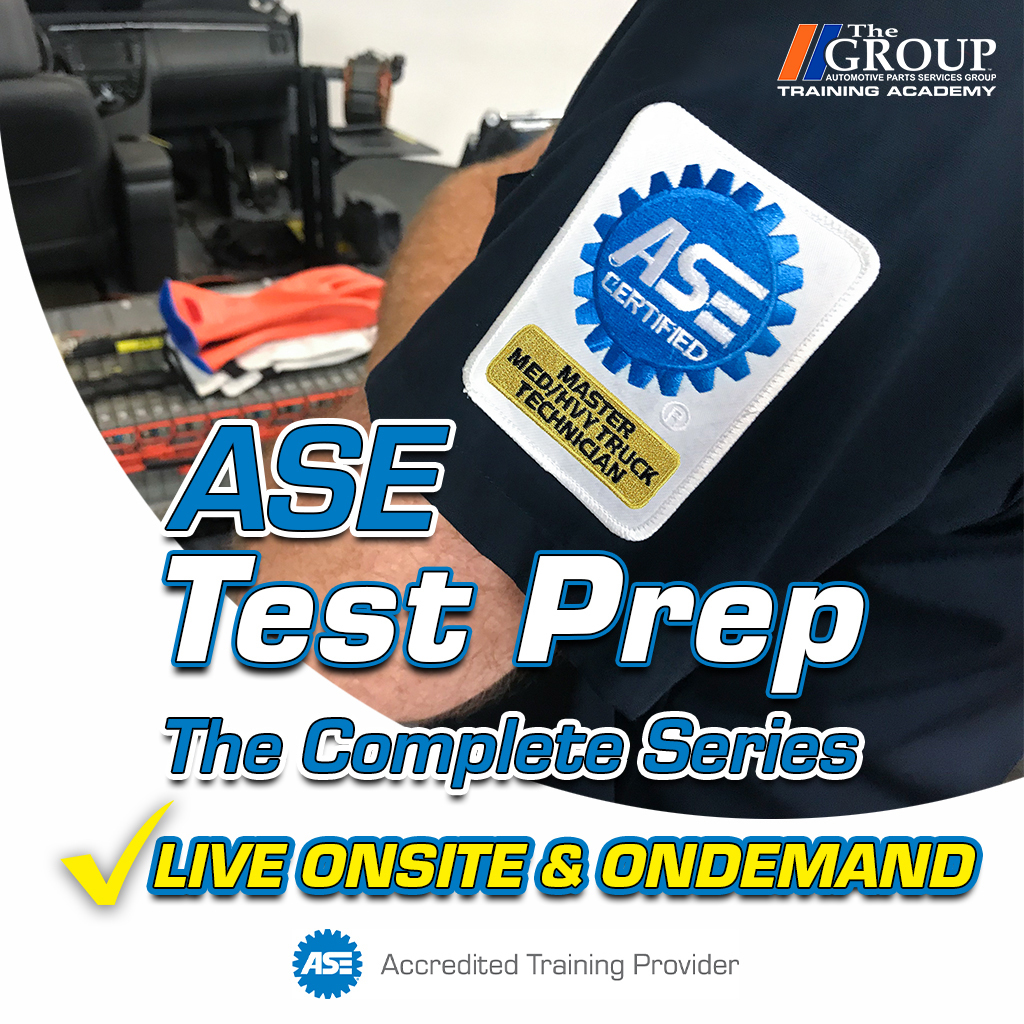FRED Flashes the Bus
May 11, 2010
By Dave Hobbs. Air-conditioning service stinks sometimes. Let’s face it. I mean it sometimes stinks literally – like bad odor stink. Those of us in the warmer and more humid climates regularly run into customers complaining of a foul odor that emanates from the dash. Your customer today is driving a 2003 Chevy Trailblazer and describes their complaint as this terrible musty odor. When you climb inside the vehicle to confirm the complaint, your nose causes the rest of you to want to do a 180, but you know it’s going to be your job to turn this foul odor into a profitable job. You are all too familiar with the cause and the fix.
The cause is microbial growth taking place due to moisture building up in the evaporator housing. You look for the usual suspects of a missing, pinched or restricted evap drain, but it’s not the case this time. Convention says use one of those products (such as AirSept’s Cooling Coil Coating) that clean the evaporator. Then, maybe add an afterblow module that will run the blower motor a few minutes after the key is turned off, to dry off the evaporator core to prevent the return of the nasty odor. You consider making that phone call to your favorite parts supplier when it occurs to you to check TSBs (Technical Service Bulletins). After all, you’ve performed the first two preliminary steps in any diagnostic process – you’ve verified the customer complaint and done a quick inspection. The next stop is your trusty ESI (Electronic Service Information) system.
Turns out there is a TSB for a musty smelling A/C. You’ve seen GM’s and other OEMs’ TSBs for cleaning evaporator cores and adding afterblow fan motor modules, but today is different. TSB 05-01-39-002A describes a musty odor from the HVAC being repaired with a reprogram of the HVAC control module by enabling its afterblow function with new software.
Welcome To The World Of Flashing!
Flashing (as it’s commonly called) or reprogramming EEPROMs (as you might more formally call it) has been around for years. In the late 80s and 90s, most of this work was performed with factory scan tools. Don’t own factory scan tool? Then you guess it may have to go back to the dealer. But you’re too short handed today to take the vehicle to the dealer yourself, so you may have to send your customer to the dealer. You hate doing that. The dealer might just lure your customer away permanently. This whole scenario with the 2003 Chevy may not be a problem at all, if you are willing to invest in something called a J2534 Universal Reprogrammer and get some training on how to use it. Intrigued? Read on!
Is There a Business Case?
Many of today’s service fixes, including the HVAC odor TSB just mentioned, are accomplished with software updates. Improvements to drivability, false DTCs, even making parts last longer, are often done with software. Years ago, modules were either changed via part number supersessions, or a pluggable EPROM was removed and replaced by the tech. This was not efficient for the OEMs to do under warranty, so they migrated toward modules that could be reprogrammed electronically. For years, new car dealers have enjoyed the ability to simply program new software into an existing module with a CD/DVD-ROM, or over the Internet using their factory scan tools. This gave them an advantage over the independent garage that had to work on several makes of vehicles and couldn’t afford all the factory scan tools required to keep modules up to date with the latest software. The EPA wants independent garages to keep cars running clean with the latest software, because that’s where most cars go when out of warranty.
While some OEMs only allow for mandatory powertrain module reflash ability, other OEMs have bumper to bumper J2534 compliant modules. Everything from engine and transmission, to HVAC and suspension systems, can be flashed on some vehicles (including, of course, the HVAC module in need of new software on the 2003 Trailblazer). Conservatively speaking, 1 out of 10 vehicles (’96 and newer) have an ECM/PCM software update available. Some studies say the number is as high as 7 out of 10. And some 2008 Chrysler vehicles have 40 processors, while BMW 7 series vehicles have over 100 processors. However you slice it, that’s a lot of potential business for anyone’s shop. It’s one job on a vehicle that does not require you to open your tool box, set the lift, or even require a service bay. No parts need to be stocked, so space and inventory tax are not factors.
What is the ROI (return on investment)? By seizing that one in 10 opportunity, a typical shop that works on three cars per day should gain back its investment in a few months, and a net profit within the first year. Other shops that are reluctant to send their customers to the dealer may want to sublet out the labor for flashing to a J2534 equipped shop. And the best part – no factory scan tools are required for J2534 flashing. Don’t get me wrong, I love factory scan tools and own several myself, but I simply can’t afford them all. So for those occasions when I need to flash a Ford or Toyota, I have a J2534 universal pass thru reprogrammer. I train aftermarket techs every week, averaging about 30 techs per class. When I ask for a show of hands of shops that own at least one factory scan tool, I usually get one or two hands. When I ask the same question about J2534 programming equipment, no more than one hand goes up. What does that mean to you? It means there is opportunity and very little competition in this area. What are you waiting for?
So What Exactly Is J2534?
J2534 is an SAE (Society of Automotive Engineers) standard for pass thru programming of computers on passenger cars and light trucks. J2534 was established for 2004 and later vehicles. The SAE document provides a framework for the interface between a tool and the vehicle. The OEM can decide the scope and method of module calibration downloads from the Internet or a CD/DVD-ROM, and the tool manufacturers can decide the interface between their tool and the PC (USB, RS232, wireless, etc.), which means there are going to be some variations on how each vehicle and each J2534 device on the market works out the flashing process (Figure 1).
For powertrain related modules, it is mandatory that OEM’s provide access to their software calibrations. It’s not mandatory for non emission related devices, so it will be hit and miss on whether you’ll be able to reflash an HVAC module or BCM on some models. GM is one of the OEMs that allows for bumper-to-bumper reflash, some even going back into the 90s, while Chrysler allows only for powertrain module reflashes. J2534 is also an evolving standard, as it changed to J2354-1 in April of 2004, and then again in March of 2006, when it became J2534-2 (to allow for more serial data bus protocols to be added). When shopping for a J2534 reflash tool, look for the latest standard, to ensure better coverage of vehicles.
Flashing, Configuring/Coding and Relearning
Not every one of those 1s and 0s inside a module’s head gets there the same way. In the case of J2534, there are some types or memory that aren’t completely erased and reprogrammed. Due to the small amount of data involved, there are “mini” programming procedures (that often involve only one block of memory data) which are completed without access to the Internet or a calibration disc. A scan tool is all you need for these cases. What are these procedures? European OEMs often use the term “coding,” while other OEMs may use the terms “configuring” or “module setup.” With the European car market, many aftermarket scan tools with the ability to code modules are coming along side the OEM factory scanners (as is the case concerning configuration procedures with many non-European OEMs’ modules).
 An example of configuration would be the familiar adding of factory accessories. Let’s say you want to add a set of factory fog lights and your customer ’s vehicle utilizes the BCM in the process of controlling the fog lights. If you just bolt them on and plug into the factory wiring harness, the BCM still doesn’t know they are there, because the vehicle was built without fog lights. Using a scan tool (many times, only a factory scan tool will do the job), you connect and communicate with the BCM. Then select the appropriate RPO code and activate the option (Figure 2).
An example of configuration would be the familiar adding of factory accessories. Let’s say you want to add a set of factory fog lights and your customer ’s vehicle utilizes the BCM in the process of controlling the fog lights. If you just bolt them on and plug into the factory wiring harness, the BCM still doesn’t know they are there, because the vehicle was built without fog lights. Using a scan tool (many times, only a factory scan tool will do the job), you connect and communicate with the BCM. Then select the appropriate RPO code and activate the option (Figure 2).
Relearning is similar to configuring and coding, in that it doesn’t require an Internet download or CD/DVD-ROM file. Examples would be idle learn, cam crank variation relearn, and fuel trim reset – procedures that most drivability techs have performed numerous times. Most aftermarket scan tools are capable of these relearning duties. Certain models, you may or may not be able to relearn, reset, or reconfigure with an aftermarket scan tool or the J2534 reflashing tool, so once in a while, a trip to the dealer is still going to be inevitable. The same is true for vehicles with certain immobilizer systems. An example would be Dodge Ram Cummins diesels – when programmed with a J2534 pass thru device, they will have to have their vehicle theft deterrent system (SKIM) programmed with a factory scan tool, unless a person at the local dealer decides to help you obtain the security code via the VIN. Everyone will agree that no matter how universal a tool is, there are always going to be exceptions where it doesn’t work. In most cases however, J2534 really works!
What Do I Need To Buy?
Since J2534 requires no factory scan tool, but rather a PC and an Internet connection or a file from a CD/DVD-ROM, you’re going to need the J2534 tool, a PC with a DVD-ROM, high speed Internet access, an e-mail account, and access to factory calibration software.
 First, investigate the various J2534 programmers on the market (Figures 3, 4). You will want to see if they are compliant with the latest standard (J2534-2) and whether (or not) they are able to do off-board reprogramming. What’s off-board programming? It means a Pass thru tool has available a set of connectors that fit the most popular ECMs/PCMs, allowing for serial data, power, and grounds to be connected to the module while it’s outside of the vehicle.
First, investigate the various J2534 programmers on the market (Figures 3, 4). You will want to see if they are compliant with the latest standard (J2534-2) and whether (or not) they are able to do off-board reprogramming. What’s off-board programming? It means a Pass thru tool has available a set of connectors that fit the most popular ECMs/PCMs, allowing for serial data, power, and grounds to be connected to the module while it’s outside of the vehicle.
 To get modules as near as “plug and play ready” as possible, most parts stores that carry remanufactured ECMs/PCMs have a J2534 tool with an off-board programming cable set. There are some cases where off-board programming is beneficial, and some where it won’t work due to the manufacturer’s requirement to program the module in sequential order with other modules. Off-board programming cables don’t exist for non engine control modules, so the 2003 Trailblazer ’s HVAC head that was discussed earlier could not be flashed out of the vehicle. Take into consideration whether you might want to program engine control modules offboard. (Note: Not every J2534 tool has the option to buy off-board reprogramming cable sets.)
To get modules as near as “plug and play ready” as possible, most parts stores that carry remanufactured ECMs/PCMs have a J2534 tool with an off-board programming cable set. There are some cases where off-board programming is beneficial, and some where it won’t work due to the manufacturer’s requirement to program the module in sequential order with other modules. Off-board programming cables don’t exist for non engine control modules, so the 2003 Trailblazer ’s HVAC head that was discussed earlier could not be flashed out of the vehicle. Take into consideration whether you might want to program engine control modules offboard. (Note: Not every J2534 tool has the option to buy off-board reprogramming cable sets.)
Once you’ve selected the J2534 tool, move your next focus to obtaining the right PC. A laptop PC is preferable to a desktop PC, due to the flexibility of where you can do flashing. Unless you purchase one of the more expensive ruggedized laptops (such as the Panasonic Toughbook®) you will need to admonish the techs in your shop to practice care with it. You can’t lay it on a filthy seat (the cooling fan will suck up dirt), you can’t pick it up by the screen (don’t ask me how I know this), and you can’t drop it.
 Hardware requirements for the J2534 PC are not that demanding. A general rule of thumb is if it’s been built in the last two or three years, it’s probably good to go. Pick out the big volume OEM vehicle brands you see in your shop and visit their service website sections for J2534 hardware requirements before you start shopping for a PC. Both the OEMs’ PC requirements and J2534 tool makers’ requirements must be followed (Figure 5).
Hardware requirements for the J2534 PC are not that demanding. A general rule of thumb is if it’s been built in the last two or three years, it’s probably good to go. Pick out the big volume OEM vehicle brands you see in your shop and visit their service website sections for J2534 hardware requirements before you start shopping for a PC. Both the OEMs’ PC requirements and J2534 tool makers’ requirements must be followed (Figure 5).
I also would recommend a “real” PC, not a mini net book or an Apple/Mac. I love my Mac and run a program on it that utilizes a virtual image operating system with Microsoft Windows XP and Windows Explorer, but I’ve never bothered to try to flash with it. I guess I’ve seen one too many Apple commercials where the PC guy and Mac guy are arguing about who’s better, and I don’t want that argument going on while I’m flashing a $500 control module. Just get a PC. If you have a PC that’s up to the task, make sure it gets reassigned to shop duty. Don’t try to dual purpose the laptop used by the bookkeeper as a flashing PC and office PC.
As important as the hardware is the software. However, as can be the case with PC based scan tool software, PC based flashing software from one vehicle manufacturer can have compatibility issues with that from another vehicle manufacturer. Operating system conflicts and PC terms like MS Java vs. Sun Micro Systems Java, cookies, pop up blockers, firewalls, spyware, antivirus programs, etc. are likely to be issues you’ll have to tackle. You may be thinking that these things are best understood by techs qualified to moonlight for the Geek Squad, so there’s no way you’re going to be able to do this flashing thing if this level of computer knowledge is required. But don’t stop reading – you CAN do it!
The details concerning what goes on inside your computer will typically be worked out when you perform the initial PC setup and installation of the various OEM software programs required to do flashing. It will kill a day or two of your time and will require persistence and good support from the J2534 tool supplier. It’s amazing what some J tool suppliers’ support teams can do these days. They can actually connect to your PC from offices several hundred (or thousand) miles away and see your frozen screen and control your mouse. That has been a lifesaver service for a computer challenged tech like me. In this day or two of setup, you’ll also be setting up a particular bay in your shop that can be utilized for flashing. Most OEMs require their calibrations for flashing to be downloaded from the Internet, so a high speed Internet connection is not just preferable, it’s an absolute. If you choose to go with a wireless connection, that will be fine, but make sure there’s nothing that will block the signal. I’ve heard of cases where there was a wireless router in the shop, but between the router and the bay used for flashing was a bay used for motor home repairs. A great big metal object like a Winnebago is not exactly conducive to the clear transmission of wireless Internet signals.
 Next, you have to get the PC with the Internet connection linked to the vehicle via the J2534 pass through device. Most use a USB cable (Figure 6). Also, while it can be really handy to have a PC based scan tool communicating wirelessly from the DLC to the scan tool, I don’t advise doing that while flashing. Too many things can go wrong, and you really can’t afford to brain dead an expensive module.
Next, you have to get the PC with the Internet connection linked to the vehicle via the J2534 pass through device. Most use a USB cable (Figure 6). Also, while it can be really handy to have a PC based scan tool communicating wirelessly from the DLC to the scan tool, I don’t advise doing that while flashing. Too many things can go wrong, and you really can’t afford to brain dead an expensive module.
In your flashing bay, you’ll need a battery charger that is kind to the electronic modules being flashed. If battery voltage gets below 12 volts while flashing, the module being flashed could be damaged, so you must keep system voltage levels up while programming. The average battery charger puts out voltage levels that can be too high, as well as far too much electrical noise. Snap-On and Midtronics produce battery chargers suitable for flashing. This rule for good clean uninterrupted power applies to the PC you use for flashing too. If you use a laptop, make sure it’s plugged in and not dependent on its own batteries. Disable screen savers too. You don’t want the PC taking a break in the middle of flashing.
Software Time
Now that you have the J2534 device, a suitable PC and a good Internet connection, and a way to keep the vehicle’s battery properly charged, let’s turn our focus to the software you’ll need to purchase. First off, you’ll install the software that either comes in the box with the J2534 device or is available for download from the J tool provider ’s website. Nothing super tricky here – just follow directions and have the tool provider ’s phone number handy.
Next are the files you’ll need to load in advance, prior to your first flashing task from the vehicle OEM. This isn’t the actual calibration file that will go into the vehicle’s module, but rather, important files required for accessing and managing that particular OEM’s calibrations once you do get a vehicle in for a reflash. I strongly recommend going to the handy clearing house website www.nastf.org, to visit each OEM’s site that you think you might be flashing in the future. If you only see a particular make of vehicle once in a blue moon, you might skip the information on them. But if you see a lot of Toyotas, Fords, Hondas, Chryslers and GMs in your bays, go to their websites, get registered with a login ID and password, then download any calibration management software that might be required (you’ll need to supply an e-mail address to do this too). The time consuming work of putting in your name, address and other business info, along with obtaining the calibration management software, will be done in advance. Preparation is the key to success in making each flashing job profitable.
Now, with the J2534 tool software in place, along with all the OEM-required file management software installed on your PC, you are ready to flash.
To Flash Or Not To Flash
So you’re ready to flash, but how do you know when to justify doing it? Obviously, if you are replacing an engine control related module, the new or remanufactured unit will require programming. Many new and remanufactured ECMs and PCMs are sold without engine start calibrations, so you really don’t have a choice here. If you or your customer opts for a salvage yard part, the same applies, even though it may start the engine. Fine details like engine RPO, VIN, tire size and axle ratio are contained in the end model calibrations inside the used engine controller ’s EEPROM. You’ll need to put the right stuff in it for your customer ’s vehicle.
Also, recall the smelly evaporator in the 2003 Trailblazer? Of course, that complaint was listed in a TSB indicating a calibration related solution. In a case like that (once again), its time to go flashing. But how do you obtain the actual calibration?
Most OEM websites are available with short term subscriptions. Typically, they range from very short terms (24-48 hours), monthly terms and yearly terms. Short terms typically cost $20-$30, while monthly are in the $100-300 range, and yearly, anywhere from $350 to $1500. Until recently, GM only allowed for yearly subscriptions, but they now sell a three-month subscription for $250 instead of a full year at $995. Tech 2 users who wish to flash and keep their Tech 2 scan tools up to date will have to subscribe for a year long term at $1395. The good news with the General is you can flash more than just engine controls, meaning our scenario with the HVAC controller flash to prevent return of the stinky evaporator can be accomplished with a three month subscription. If you get a lot of GM work in your shop, you’ll be getting you money’s worth after a few flashes.
Every manufacturer does things a little differently, so I’ll list a couple of examples.
Getting Chrysler Flash Ready
- Subscribe to http://techauthority.com (Figure 7) and when inside the site click on “Flash.”
- To download Chrysler’s file manager program, click where it says “Click Here,” then click on “Download Latest Application” and save to a location on your PC where you can find it easily. The download of a program called “DCX J2534 Update Manager” will take place first, then you will need to select “Run” for this program. This is the program which flashes Chryslers with the specific vehicle calibration software that you will obtain later (Figure 8). The first two steps are a one time only procedure and will not need to be redone on future jobs. Like many OEMs, Chrysler is one that only allows for the programming of engine controls with a J2534 tool. If you wish to program or reconfigure some other component, the factory scan tool will most likely be required.
The Actual Flash
- Reopen Tech Authority and enter the part number you found on the ECM. Chrysler part numbers will always have eight digits with a two letter suffix. If there’s a calibration update, there will be a new two-letter suffix. Click on “Download” and click on “Agree” when a pop
up window comes up next.- Close your Internet browser completely. The calibration is now on your PC, and you no longer need access to the Internet. Chrysler is somewhat unique compared to most other car makers in you don’t have to be online when the calibration is finally flashed into the vehicle.
- Connect your J2534 pass through flasher tool to your PC and to the vehicle’s DLC.
Open the DCX 2534 Update Manager program. Click on “Select Pass-Thru” on the bottom left of the program and select the description of your J2534 tool and serial number (found on bottom of the J tool) to allow the DCX program to know which device you are using.
- The rest of the procedure is to carefully follow the instructions that come up on your PC at the prompting of the DCX 2534 Update Manager program, as it performs its various procedures to flash the module in the vehicle (Figure 9).
 Now you are pretty much done. Try to start the vehicle, and follow any other procedures recommended in the service manual, such as those related to theft deterrent or engine management relearns.
Now you are pretty much done. Try to start the vehicle, and follow any other procedures recommended in the service manual, such as those related to theft deterrent or engine management relearns.
Getting Toyota Flash Ready
- Toyota uses a DVD-ROM. Call 800-622-2033 to order from Toyota (Figure 10).
- Install the program “Calibration Update Wizard” on your PC. A test screen will now come up. Read EVERYTHING – you must indicate that you have read it all before the DVD will allow you to advance. Most of “everything” is the usual advice and warnings we’ve already covered (Figure 11).
The Actual Flash
- Check the vehicle to see if it already wears an “Authorized Modification Label.” If it does not, the ECU does not contain the latest calibration. Proceed with flash reprogramming.
- Connect your J2534 flasher and open the tool’s program on your PC. Now click on “Analyze VIN/Current Software.” The flasher unit will basically run OBD II Mode 9 to obtain the VIN and calibration information.
- Click on “Reprogram Controller.” Next, confirm the path for the software to move the calibration from the DVD to the vehicle via the J2534 device.
- Carefully follow the Vehicle ECU Calibration Update Wizard instructions. If you fail to do so, the ECM may be damaged! You’ll be prompted to turn the key on and off at various times (Figures 12, 13).
- Make sure you get a “Programming Successful” message when you’re done. Finally, install a dealer procured update label on the vehicle to let the next tech know the vehicle has the latest calibration.


These examples of Chrysler and Toyota show the differences and similarities between OEMs when it comes to using a universal pass thru J2534 flashing tool. After reading this, you’ll probably agree there are some come common threads when it comes to flashing:
- You must be a technician who’s comfortable with computers.
- You must be a technician who’s willing to carefully follow directions (oops, that leaves a few of us out)!
- You must be a technician or shop owner willing to put in the time and monetary investments to carefully spec out, purchase and maintain a PC, J2534 tool, high speed Internet connection and most importantly, training for J2534 flashing.
- Finally, you must be a technician or shop owner with a vision and sound business case for the growing future of module flashing.
Flashing is certainly not for everyone, and sometimes an article like this helps you determine that a particular service endeavor is not for you or your shop. If you’ve been reading this MACS Service Report and shaking your head no-no-no, we just saved you a chunk of money by convincing you to NOT purchase a J2534 flashing tool. On the other hand, if you are a visionary who wants to quit sending this fast growing segment of the service business to other shops and dealers, and you’re intrigued with the idea of making money selling parts (calibrations) that you never have to stock, then flashing may be for you. To help you even further, there will be two live training classes titled “Reflash/Reprogram/ Remobilize,” complete with flashing demonstrations, in Las Vegas next January at the MACS Convention. Hope to see you there!
Original article from MACS Service Reports, the official technical publication of the Mobile Air Conditioning Society Worldwide, Inc., P.O. Box 88, Lansdale, PA 19446. Click here to visit their website.