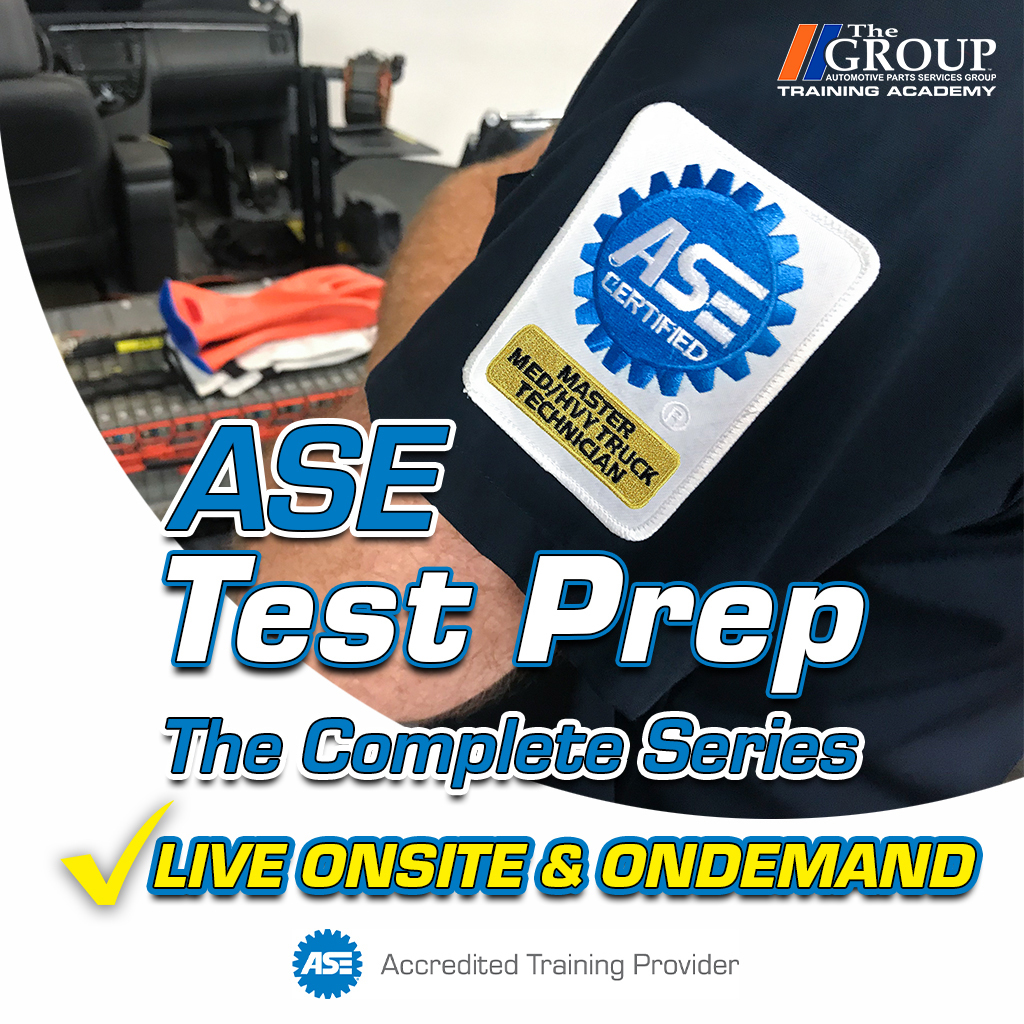Can Do CAN: a Simple Look at a Complex System
June 2, 2010
By Scott “Gonzo” Weaver. Ever wonder how your cable TV comes into your home on that single coaxial cable? In simple terms… it’s like a CAN system. A good definition of a CAN system would be: High speed communication sent via data lines to and from components.
Just like your cable TV, as a signal is sent down the wire from one communication device, there needs to be another at the other end that can “descramble” that information and turn it into readable information. These “lines” are generally referred to as BUS lines, or Data lines.
 Most of the time they are in pairs of two wires that are twisted together (less radio frequency (RF) interference). Some manufacturers use a two-speed CAN.
Most of the time they are in pairs of two wires that are twisted together (less radio frequency (RF) interference). Some manufacturers use a two-speed CAN.
One line is for low priority information, such as radio, windows, etc. A second, faster speed line is for things like transmission, theft, etc. Both systems move along the same wires at the same time.
What each of the “modules” that are on the BUS line do is use the information that they are programmed to read, any other information on the BUS is ignored and not read by that particular module.
What to Expect
These CAN systems are not going to go away. They’re with us for now and most likely will be even more complicated in the future.
Scanning is the key to working with these systems. A proper scanner, and not just a “code reader,” is the necessary tool to see these “TV” channels on your little screen (your scanner). A dealer-equivalent scanner is the best way to “look” at these systems. Mode $06 is another option, but one thing you don’t want to do any more is stab a wire with a test light looking for current or ground… it’s not there.
Imagine stabbing your test light into your cable TV line. What do you think you would find there? You wouldn’t find anything that a test light would help with. Also, I don’t advise sending voltage or a solid ground down a data line. Would you try that with that coaxial cable coming into your house? I think not!
My advice when it comes to diagnosing power windows, gauges, or for that matter just about anything these days, is to get your scanner out and look for codes, look for a class 2 serial data line on your GM, read the mode $06 information, or whatever that particular manufacturer is calling their CAN line information.
These data information screens will give you the clues as to what to be looking for. The next stop is to go to your PC and look up the wiring diagrams. Codes are only a starting point. Remember, you still have to diagnose the cause of that code and what it means.
 Example: 2003 Cadillac DTS
Example: 2003 Cadillac DTS
The problem with this car was with the window circuits. If the driver’s side window switch was pushed, the driver’s window and the passenger front window would go down simultaneously and would go up the same way. If you tried the front passenger window switch, nothing happened at all. Using the driver’s side rear window switch from the driver’s door switch would operate both the rear windows up and down together exactly like the front set. The car was clean, well kept and had no signs of any recent damage. As far as the owner knew, there was nothing out of the ordinary that might be a hint to possibly explain this strange window fiasco.
Scanning the car led to several history codes that could be related and some codes that couldn’t be related to the problem, that is until I went to the Class 2 serial data line information. It listed where the trouble was at… corrupted information and loss of communication on the BUS. Looking at the four door modules showed that the scanner couldn’t communicate with either passenger side modules. Using the scanner to operate the windows without having to move the switches showed no difference between the scanner and the actual window switch operation from the driver’s door.
Pulling the wiring diagram, it showed that the serial data lines ran from door to door and back to the BCM. There were no obvious wiring issues to be concerned with, but I did notice several slight whitish droplets dried onto the inside of the door. It looked to me like “Bondo” or sanding dust mixed with water. But, the owner knew nothing of anybody work ever done to the car. Opening the FPDM and examining the circuit board showed no water damage. With the data lines showing no communication with the modules and the wiring looking perfect, the next best thing was to change the FPDM and RRDM (Front Passenger Door Module, Right Rear Door Module).
It worked like a charm. After replacing the modules, I went back into the scanner to see if the communication had been restored. Sure enough it was, another job out the door.
I never picked up a test light like I would have on an older car and I didn’t have to pull out the old trusty tap hammer and start banging around till something moved. Using the scanner and the CAN lines showed where to go to make the repair.
History Lesson
In 1983, Bosch Corporation introduced the CAN system to the world as a preparation to what they saw as an increase in the automotive electrical system advancements. In 1987, the first CAN system was officially called “CAN,” but it wasn’t till 1992 Mercedes Benz that a CAN system was accepted as the true first CAN system. Early GMs had a system that could have been called CAN back in 1987, but the only references were to call the lines “data lines.” It still worked about the same way but wasn’t diagnosed the same way as we do today.
In 1995, GM introduced Class 2 serial data lines which run at a speed of 10.4 kbps. In 2004, GM went to their next generation system called GMLAN (local area network) which had a two-speed system: low 33.3 Kbps and a high at 500 Kbps. Mercedes Benz uses several BUS lines; on one car I counted 5 different CAN speeds.
With the speed and flexibility of these electronic systems the manufacturers can create in today’s cars, I can only imagine how far all this information is going to go. At some point in time, that wiring will be a thing of the past too. Everything in the car could someday go completely wireless; modules will get smaller, faster and less likely to fail. Scanning could be done without even seeing the car in a repair shop. Just dial your cell phone to your shop of choice and a complete diagnostics could be done right then. I know it sounds a little “out there,” but just imagine what a mechanic from the 50’s would think of today’s cars.
CAN BUS Tech Tip: Diagnosing Malfunctioning Jeep Instrument Cluster
The same two-wire CCD BUS that Chrysler has been using for years on its cars is now being used on Jeeps and trucks, giving today’s Jeep Wrangler a new level of sophistication.
On these vehicles, the BUS bias voltage is produced by the printed circuit board or instrument cluster. As with all CCD BUS circuits, the wires are twisted together in the wiring harness with 2.5 volts on each wire. Some manuals show BUS + or BUS – for each wire, but both wires have 2.5+ volts on them, so be sure to check each wire individually to ground with a DVOM. A range of 2.3 to 2.6 volts is normal, though it may vary a bit when the system is awake.
If the instrument cluster doesn’t work, first determine which gauges don’t operate or if the whole cluster is down. I like to start testing with the printed circuit board self test.
Check your manual for the proper procedure, as they may vary somewhat
- Put the key in the unlock position — the next position up from lock. (Lock is where you can remove the key.)
- Depress and hold the trip reset button and turn the key to the on position, but do not start the engine.
- Release the trip reset button and the tests should start.
- All the gauges and related lights will operate through their paces in two-second intervals. If none of the gauges operate, check the powers and grounds at the instrument cluster. You’ll need to rerun the test if you missed any gauges. If any of the gauges don’t actuate, then the instrument cluster is defective.
If all the gauges appear to work normally with the self-test, move on to the BUS operation from the data link connector (DLC) under the dash. Check for the 2.5 volts on each wire. If the voltage is off on one or both wires, unhook modules on the BUS one at a time while monitoring BUS voltage. When the voltage returns to normal, you’ve found your culprit. If all the modules are unplugged and the BUS voltage is still off, separate the connector near the instrument cluster to test the BUS voltage straight out of the printed circuit board. If the voltage returns to normal, there’s a problem with the wiring harness. If it doesn’t, a bad instrument cluster is the problem.
Written by Michael Brown, IDENTIFIX DaimlerChrysler, Mitsubishi, Hyundai Specialist. He is certified ASE Master + L1. He has 22 years of diagnostic and repair experience.
For more information, visit www.identifix.com.