Can ‘Add-ons’ Affect The CAN System?
August 27, 2014
Shortly after a male teen gets his first car, the first thing he wants to do is modify it with new wheels, upgraded exhaust, seat covers and, the most important and popular modification — the stereo. The mindset is, when you drive to school with all your buddies in the car, you need good-sounding tunes. After all, you can’t be seen around town with a dull factory radio or wimpy stock wheels. You need some flash, some “bling” — lots of cool stuff!
These days, however, adding on certain accessories can leave you stranded in dad’s driveway. When it comes installing that new stereo system, a lot of pre-planning needs to take place before reaching into that dash and ripping out the old one.
Many cars these days are configured in such a way that the stereo system is tied into the CAN system “bus” line that allows communication to and from the BCM and other modules. Some manufacturers will use the left-front speaker as the warning chime speaker for all the necessary functions such as “door open light’s on,” “key in the ignition,” etc. The BCM will tell the stereo to produce the appropriate bell or “ding” to inform the driver of the immediate problem of which they should be aware.
Some manufacturers will keep the radio in check with the security systems; others incorporate the stereo and the climate control into one unit and display them together on a screen in the dash.
The communication between these units needs to be apparent, or at least in some way recognized, so that the bus line is not lost or shorted. If this happens, it could lead to a service light on the dash or, even worse, a no-start condition.
Here’s an example: A car comes into my shop with a no-start condition. After checking the service codes, I find that the class 2 serial data (bus) line shows one to be shorted to ground. When tracing down the shorting bar for the bus line, I can then individually test each bus line for a grounded signal. In this example, the grounded bus was on the stereo bus line. One glance at the dash, and it is easy to see it doesn’t have the factory radio in place.
After tearing out the aftermarket radio system and locating the bus wiring, the chase is on. Whoever installed the aftermarket stereo knew enough that the factory radio still needed to be hooked up in order for the door chimes to work. The factory radio was still wired in and was jammed under the back seat cushion, which is where I found the stereo system case crushed into itself from someone sitting in the back seat.
Apparently, as soon as the aftermarket radio was installed, there was enough time to cruise down the boulevard to show off the boom box cranked to the max, and, of course, a car full of his buddies jammin’ to the music. Everything was fine until they stopped at the local hangout to look cool standing next to the car with the windows down and stereo still cranking out the latest tunes. When they all piled back into their concert on wheels, it wouldn’t start. That’s when it was towed to the shop and I had to find out what was wrong.
Stereo systems are not the only accessory that can cause this problem, but they’re sure to be the most common culprit. Theft systems that try to piggy-back the factory alarm system, GPS units, van conversions and aftermarket add-ons of all types can also cause problems in CAN system operation.
Be sure to read, follow and understand the circuits before you try to change or add something to these types of systems. And if you get a no-start in the shop, don’t be afraid to ask the question: “So when did you install the stereo?” It might be the “bling” in your diagnostics.[dn_related_product title=”Computer Engine Data with Ron Bilyeu” description=”In this course, Ron Bilyeu takes you through the ins and outs of reading and understanding computer engine data and how to apply that data to real world diagnostics. This course examines various monitoring systems individually to help you achieve a detailed understanding of what that system is reporting.” link=”http://www.auto-video.com/computer-engine-data-p-399.html” image=”http://www.auto-video.com/images/LBT275%20CED_Thumbnail2_350x233.jpg”]